It's been a long time since the windows 10 is introduced and marked a revolution in the market. Various file structuring and user interface parameters have been redesigned and data handling capabilities are enhanced.
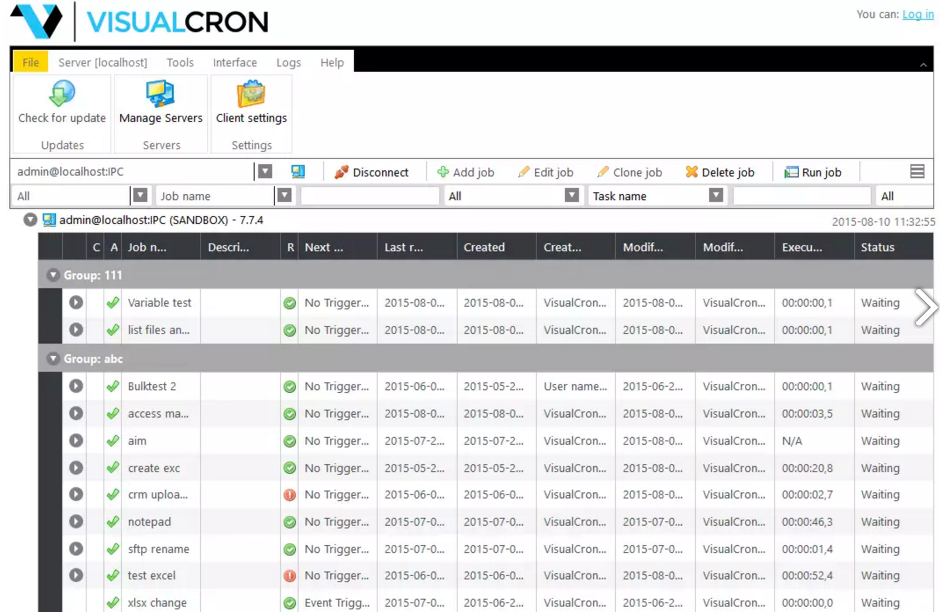
VisualCron understands every aspect of the most recent windows version and has updated its data handling capabilities to synchronize well with all the version of windows operating system. Automation can now be utilized with much more ease.
Businesses from small to medium and even big require a parallel work support that VisualCron effectively delivers. It creates various triggers that can achieve the desired amount of automation requirements in your windows based operating system platform.
No matter if the process runs in the background or foreground, it is always navigated by various triggers and any change in those file systems can be tracked and manipulated as per the user requirements.
Scheduling tasks were never this easy, be it deleting, renaming, creating files, handling FTP, automating cloud services and the list goes one. You don't need to be a technical scientist to understand its user interface. All you need to acquire is a sense of understanding the triggers and their functioning with various file tasks and windows processes.
Once a trigger is created, you can do a lot like automating processes, creating logs and execution summaries. This saves time and money that you can spend elsewhere for a better business modelling and structuring.
VisualCron reacts very good with the inbuilt file functions and programming interface of windows 10 and provide you the abundant features to handle different sorts of windows file systems.
The software is made sturdy enough to react with various programming language such as c++, .NET, SQL and grants a great amount of flexibility to perform various functions separately.
Unlike human based input, it does not make errors or even if it makes, it can be occasional. The error handling is made so capable that you can always go through the error logs to rectify and restart the process. Error logs also help you to find various compatibility issues during automation. Our customer support is well equipped in troubleshooting them.