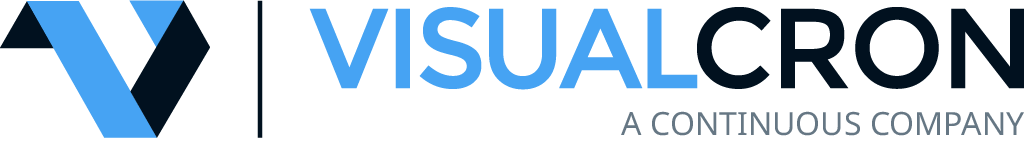Business Process Automation Software
Business Process Automation is a software that enables the automation of services that form a particular function of the business workflow. Business processes can be found in various segments of business such as management, operations, HR, business development and IT. The software solution developed by us will help businesses to streamline their most complicated business processes by using time-tested technologies to capture, prioritize, route, track and manage processes across the entire business process cycle. This in turn will enhance the operational performance by offering users complete control over all steps of the business process.
The real time monitoring and automated escalations features will ensure that processes are completed on schedule from time to time. It will enable HR executives to perform detailed reporting to offer employee and process performance. Business Process Automation will enhance the quality and processing speed by making sure that the appropriate work reaches the most suitable employee. It will help you create smart end user views that present work-relevant information from numerous systems to guide employees through their work.
Our solution has been processed with the main aim to minimize costs, complexity, and time to implement automated processes that focus on configuration rather than customization. So, there is no necessity to do away and replace existing systems. VisualCrons solution will easily integrate into the existing environment. It will speed up process flow and user interface design with its drag and drop, configurable options.
Users will find it easy to maintain consistency no matters what initiates a process(email, file creation, database update, etc.).
Another interesting feature of the software is that you can add communication events (Notifications) such as instant messaging, emails and popup notifications into a business process without the requirement of custom integration. You will also be able to enhance the client experience by extending your notifications to mobile users through services like XendApp.
Additional Features
PowerShell Automation
Harness the full power of PowerShell directly within VisualCron. Our built-in PowerShell task lets you run scripts in a secure, integrated environment—no need to rely on external execution. Easily create, edit, and manage scripts while leveraging VisualCron’s dynamic variables for flexible, real-time automation. Capture output and errors with precision, and feed results into downstream tasks to build smarter, more efficient workflows. Whether you're managing servers, deploying apps, or automating routine tasks, PowerShell and VisualCron work together to streamline your operations.
Cloud Automation
Take your cloud operations to the next level with VisualCron’s Cloud Automation capabilities. Manage files across platforms like Amazon S3, Azure, Google Drive, OneDrive, Box, and Dropbox with tasks to upload, download, list, delete, and create folders—complete with advanced filters and a built-in file explorer. Use cloud triggers to monitor folder changes and automatically kick off workflows when files are added or removed. Beyond file sync, VisualCron lets you control cloud instances (e.g. EC2 and Azure), including starting, stopping, snapshotting, and managing volumes. All of this is delivered through a visual, script‑free interface that stitches together robust automation across your hybrid and cloud environments.
Encryption Automation
VisualCron enables powerful encryption automation by supporting both symmetric and asymmetric (PGP/OpenPGP) methods, making it easy to secure files within your workflows. Using built-in PGP Encrypt and PGP Decrypt tasks, you can encrypt, compress, or sign files with algorithms like AES‑128, AES‑256, 3DES, Blowfish, Twofish, and more. VisualCron also supports direct symmetric encryption (e.g. DES, RC2, Rijndael) as standalone tasks. A centralized key‑ring manager handles key creation and storage (RSA, ElGamal/DSS, 512–4096 bits), enabling you to seamlessly incorporate encryption and decryption into automated pipelines without scripting.
SQL & Database Automation
VisualCron’s SQL & Database Automation module empowers you to build, schedule, and monitor complex database workflows—without needing programming skills. You can connect via ODBC, OLEDB, or direct mode (for MSSQL, Oracle, MySQL), store global connection credentials, and execute SQL tasks as text queries, stored procedures, or SQL jobs. Results can be formatted and parsed, and VisualCron also supports execution of SSIS packages and scheduling of SSRS reports. Plus, its database trigger feature lets you watch for data changes and respond automatically when conditions are met.
PDF Automation
VisualCron’s PDF Automation & Data Extraction capability simplifies and streamlines working with PDF files by automating a wide range of tasks—no coding required. You can add headers and footers, merge or split documents, remove or insert pages, and convert PDFs into other formats. It also supports manipulating form fields (getting, setting, clearing), handling encryption/signatures (encrypt, decrypt, sign, remove signatures), managing attachments within PDFs (add, delete, extract), and searching/replacing or extracting text. In short: it gives you powerful, programmable control over PDFs as part of your automated workflows.
XML Document Automation
VisualCron’s XML Automation & Transformation features let you fully automate XML workflows without writing code. You can read, edit, and delete XML nodes or attributes using XPath queries; create new nodes; perform XSLT transformations to convert XML into HTML; validate XML files against schemas or DTDs; and digitally sign or verify XML signatures.
Office Macro, Excel & Office 365 Automation
VisualCron lets you fully automate your Office workflows — from running embedded Office macros to manipulating Excel data to managing Office 365 calendars — all with no coding required. The Office Macro task executes a macro in any Office document (commonly Excel), passing in parameters seamlessly in the background. The Excel automation suite enables reading, writing, converting, recalculating, and creating spreadsheets dynamically (e.g. using query results). And the Office 365 automation tasks let you add, update, or delete calendar events in the cloud.
SharePoint Automation
VisualCron's SharePoint Automation module offers a comprehensive suite of tasks to manage SharePoint lists, items, and files effortlessly—no coding required. It supports SharePoint 2010, 2013, and Online, enabling users to create, update, delete, and retrieve lists and list items. Additionally, it facilitates file operations such as uploading, downloading, listing, and deleting files within SharePoint libraries. The module also supports CAML queries for advanced file retrieval and manipulation. By integrating these tasks into your automated workflows, you can streamline data management and enhance productivity across your organization.
Archive Automation: File Compression & Extraction
VisualCron's Archive Automation module enables seamless automation of file compression and extraction tasks across a wide array of formats. Whether you're working with ZIP, 7Z, RAR, TAR, GZIP, or other formats like ISO, DMG, and BZIP2, VisualCron provides robust tools to handle these operations effortlessly. The Archive - Compress task allows for compressing files into various formats, offering options such as password protection and adjustable compression levels. Conversely, the Archive - Extract task facilitates the extraction of files from archives, supporting multiple formats and providing features like file filtering and overwriting existing files. This versatility ensures that your automation workflows can efficiently manage a diverse range of file compression and extraction needs.
Virtual Machine Automation
VisualCron's Virtual Machine (VM) Automation module empowers you to manage and automate virtual machine operations across various platforms—including VMware vCenter/vSphere, Microsoft Azure, Amazon EC2, Hyper-V, and Virtual Server—without the need for programming skills. This comprehensive suite of tasks allows you to start, stop, clone, snapshot, and register virtual machines, as well as install necessary tools and manage web instances in cloud environments. By integrating these automation capabilities into your workflows, you can enhance efficiency, reduce manual intervention, and ensure consistent management of your virtual infrastructure.
Document Scanning & OCR Automation
VisualCron's Scan Document Task enables seamless automation of Optical Character Recognition (OCR) for various document types, including PDFs, Word files, images, and more. By defining specific areas within a sample document, users can extract text, barcodes, tables, and images as variables. These variables can then be utilized in subsequent tasks, such as inserting data into databases via SQL tasks. Key features include easy area selection, support for multiple languages, unlimited scans without additional costs, and a comprehensive automation solution for handling scan results. This functionality is particularly beneficial for automating invoice processing workflows.
Workflow Management Software
VisualCron's Workflow Management Software is a comprehensive automation and integration platform designed to streamline business processes without requiring programming expertise. Its intuitive drag-and-drop interface allows users to define data flows, automate tasks, and manage documents efficiently. The software supports seamless integration with Microsoft Outlook, Dynamics, Active Directory, and SharePoint, enabling businesses to automate data processing and ensure smooth interoperability across systems. With options for both cloud and on-premise deployment, VisualCron offers flexible access via web browsers or mobile devices, ensuring that workflow changes can be implemented without disrupting business operations. Additionally, the platform provides configurable access rights, robust security features, and comprehensive reporting tools, making it an ideal solution for HR professionals and organizations seeking to enhance operational efficiency.