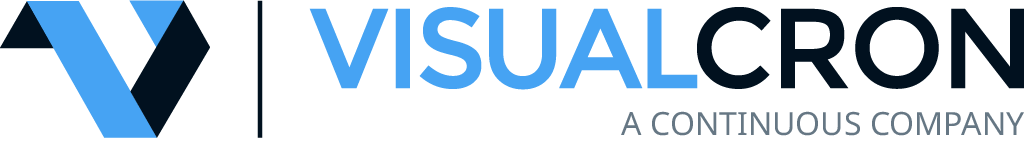Managed File Transfer (MFT) automation
Managed file transfer (MFT) is a type of software used to provide secure internal, external and ad-hoc data transfers through a network. MFT software and products are designed to help organizations meet the increasing security, compliance and operational demands of moving information.
File transfer, security and control
Typically, MFT offers a higher level of security and control than FTP. Features include reporting (e.g., notification of successful file transfers), non-repudiation, auditability, global visibility, automation of file transfer-related activities and processes, end-to-end security, and performance metrics/monitoring.
MFT applications are available as both on-premises licensed software packages and software-as-a-service ("SaaS"). Some are specially designed for enterprise use while others are for sale to individual consumers. A few enterprise-focused SaaS MFT providers also manage the additions of new trading partners, which can free up a lot of IT (Information Technology) resources.
In VisualCron you can host any number of SFTP or FTP servers inside VisualCron. There are a couple advantages with this;
- You do not need any external SFTP or FTP software license which reduce the entropy in your system and related license costs and maintenance.
- You can directly subscribe to MFT events in the MFT Trigger. This means that you can start a Job or get notified when, for example, someone has uploaded a file to the MFT server.
- You are able to upload through any FTP/SFTP client software and users can also manually upload through the Web Client or built in ConnectionExplorer in VisualCron.
- Securely transfer files over public and private networks using encrypted file transfer protocols.
- Securely store files using multiple data encryption methods.
- Automate file transfer processes between trading partners and exchanges including detection and handling of failed file transfers.
- Integrate to existing applications using documented APIs (application programming interfaces).
- Generate detailed reports on user and file transfer activity.
- Support multiple file transfer protocols including FTP/S, SFTP, SCP and HTTP/S.
Additional Features
FTP, SFTP & SCP Automation
VisualCron’s FTP/SFTP/SCP Automation module provides a comprehensive solution for secure and efficient file transfers across local networks and the internet. Supporting protocols such as FTP, FTPS, SFTP, and SCP, it enables users to automate file uploads, downloads, and synchronization tasks with ease. The platform offers robust security features, including support for SSL/TLS encryption, SSH key authentication, and client certificates, ensuring secure communication during file transfers. Additionally, VisualCron's intuitive file filter allows for detailed selection criteria based on file masks, regex, folders, dates, sizes, and content, with a built-in testing feature to validate filters before execution. The system also supports Managed File Transfer (MFT) capabilities, allowing for event-driven automation and integration with existing applications via documented APIs. By leveraging VisualCron's automation tools, organizations can streamline their file transfer processes, enhance security, and improve operational efficiency.
Batch & EXE Automation
VisualCron’s Batch & EXE Automation module enables seamless execution of scripts and applications—ranging from DOS batch files to VBScript, JScript, Java, .NET, and C++ executables—within a unified automation platform. Unlike traditional batch execution, VisualCron offers enhanced control by capturing exit codes, standard output, and standard error messages, providing deeper insight into script performance and facilitating robust error handling. Key tasks include:
-
Execute Task: Launches any script or executable with optional "Run As" credentials, returning detailed execution data.
-
Remote Execute Task: Executes processes on remote systems within the network, extending automation capabilities across environments.
-
Execute Script Task: Optimized for VBScript and JScript execution via cscript.exe, offering refined control over script output and results.
By integrating these tasks into your workflows, VisualCron enhances the reliability and manageability of script execution, making it an ideal solution for automating complex processes and improving operational efficiency.
ETL (Extract, Transform, Load) Automation
VisualCron's ETL Automation module streamlines the process of extracting data from multiple sources, transforming it to meet specific business requirements, and loading it into target systems such as data warehouses or databases. This powerful tool supports a wide range of data formats, including relational databases, XML, JSON, flat files, and more. The ETL process is designed to ensure data quality and consistency, enabling organizations to integrate data from various applications and systems seamlessly. By automating these tasks, VisualCron enhances efficiency and accuracy in data management, making it an invaluable asset for businesses looking to optimize their data workflows.
Image Automation & Manipulation
VisualCron’s Image Automation & Manipulation module offers a comprehensive suite of tasks to automate and enhance image processing workflows without the need for programming expertise. Users can perform a variety of operations, including:
-
Adjusting colors, brightness, and contrast
Converting between formats such as PNG, BMP, TIFF, and GIF
-
Cropping, resizing, rotating (90°, 180°, or custom angles), and deskewing images
-
Flipping images horizontally or vertically
-
Applying filters to modify or warp images
-
Joining two images side by side or overlaying them
-
Extracting EXIF metadata
-
Converting images to specified color profiles
These capabilities enable seamless integration of image processing tasks into broader automation workflows, facilitating efficient handling of image-related processes.
Web Macro Recorder Automation
VisualCron's Web Macro Recorder is a robust tool designed to automate repetitive tasks performed in web browsers. It captures user interactions such as mouse clicks, form submissions, and keyboard entries, transforming them into scripts that can be replayed automatically. This functionality is particularly useful for automating tasks on websites without APIs, such as logging into accounts, submitting forms, and downloading files.
The recorder operates in four main steps: recording actions, saving and editing macros, replaying macros, and incorporating advanced automation through scripting. VisualCron's Web Macro Recorder stands out by offering features like encrypted password storage, handling pop-ups, supporting multiple browser tabs, and enabling file uploads and downloads. Additionally, it allows for proxy configuration, client certificate management, and JavaScript injection, providing a comprehensive solution for web automation needs.