A task scheduler is capable of scheduling minute tasks like to-dos and appointments as well as handling of broad technical algorithm based processes. While most of the businesses are running on windows based platform, the task schedulers are constructed to provide the data handling capability. A business consists of certain requirements like the efficiency of its employees, generating smooth and informative data, timely completion of tasks, user information, and employee management. Such processes require a consistent monitoring. While it is practically possible to handle it using only human input, organizations are adopting the task scheduler based technologies to enhance their work experience within the organization. This not only saves a lot of time and money but also keep you focussed on the particular set of tasks.
Task scheduling tools are gaining popularity, and a wide range of businesses are adopting this technology for efficient results. It is quite evident that task scheduling takes away the pain of constant manual monitoring while keeping your notified of all the preset tasks. Employees can now work without the hassle of maintaining them to-dos and task list and can just remain focussed towards the task they are assigned into. This keeps them interested and productive which in turn benefits the organization.
Reports are required for monitoring the consistency and growth of the business model. The management as well the business head are greatly interested in seeking improvements so that the organization can function well. To attain the high level of successful filtering and data management, the windows task scheduler are getting a widely accepted choice.
A one-time preset action can perform the unlimited number of times till it is stopped. Task schedulers are well designed for repetitive processes. It is also empowered with lots of parallel functions like file sharing, chat windows and task assigning. Employees can find it easy to use, and analysts can also keep the track of data fluctuations for necessary fixing. The management, on the whole, can set various priorities among employee types, and the business heads can also work and share on the same platform while monitoring the workflow.
Business all over the globe is accepting this model to eliminate excessive burden from their processes. Now, the necessary and complicated tasks can be managed with a lot less effort and this, in turn, helps in attaining a more productive business environment.
Being an entrepreneur, it is essential to look for the ways that simplify your business processes. You need to focus on lot new things that are productive in nature without compromising the various processes that require automation. Windows Job scheduler takes away the pain of job assignment and task automation and lets you connect more with a fresh set of tasks. It is a kind of software that is capable of handling many functions. Job scheduling is the primary task of a job scheduler while it comes with the additional tools and options to customize your business needs and requirements.
Revenue generation and optimization of time and resources are the prime strategies of most organizations. Windows Job Scheduler is a helping hand that carries the capability to handle multi-tasking and automation of different tasks in the organization. In the earlier times, the job automation was not an option. Business was striving hard to manage their employees in such a manner that they could keep the track of various things other than their assigned set of tasks. This was quite painful to both the assignors and performers. Every employee needs to work relaxed and focussed. The job scheduler takes away the pain of additional work burden from them and lets me do their work comfortably. This has been found productive in many organizations since they have adopted the Job scheduler.
Windows job scheduler works realtime. This means that you can track the workflow and productivity among the employees consistently from the comfort of your desk. The benefit of working on the same platform keeps the employees and management connected at various levels. The reports can be generated within a small period and can be shared with everyone with a few clicks of the mouse. This keeps the employees productive and responsible while generating a healthy and skillful work platform which makes their work quite interesting and convenient.
The major usage can be measured in the tasks related to operating system. The job scheduler works fully customized and has the necessary capability to even out the complexities. The networking tools such as chat platform and quick messaging keep everyone alert and notified. Now, you do not need a direct communication as nearly all communications can be handled with a virtual platform through communicative and sharing options. Updating the tasks and assigning them takes few seconds and live changes get notified to all the management through email and ping notifications. It can be completely customized for the business specific requirement by the IT department of your organization. The maintenance costs are quite low and productive scope and accuracy quite appreciable.
If the word automation sounds new to you, let us enlighten you about it. Automating a process simply means that the process is algorithmically assigned a starting and ending value. In more simple words, you can call automation as a process of happening itself. Within an organizational environment, there are lots of processes going hand in hand. It is impossible to take care of each and every minute process and justify with it at the same point in time. To make it practically, a large number of manual input is required, that is economically intolerable. Process automation software takes care of it. It has simplified the complicated things for the wider range of global businesses. Let's explore some great achievements of its introduction in the work environment.
Elimination of errors
Process automation software is designed to automatically calculate and run the design of the processes in an organization. We all know that a computer based program is well capable of calculating an algorithm-based calculation to a great extent of accuracy. However, if the same set of tasks is performed using the manual input, there are chances of misinterpretation or miscalculation. Businesses cannot take the chance of it as a mistake may lead to a big loss.
Employee accountability
It does not matter how hard you implement the code of conduct in an organization; employees tend to seek loopholes. This may affect the business negatively especially when the data is manipulated unknowingly. Well, the process automation software provides a platform to keep a transparent sharing based work platform, where the accountability is indirectly implemented. Now a set of tasks that are assigned to a particular employee cannot be ignored or manipulated as the data is available to everyone in the vicinity.
Efficient work environment
Smooth workflow naturally provides the confidence to work more. The work without hassles bring out the best interactions between the performers. It is a known fact that when things are streamlined, people find it more interesting to contribute and support the motive. Same is the case with the introduction of process automation software in an organization. It keeps employee and employers happy and takes away the pain of cluttered data structures.
Instant Notifications
Notifications have a specific purpose of keeping you alert. Taking care of each thing is impossible. Alerts are the best way to keep you notified. Notifications are once set, keeps you alarmed of the relevant tasks that need to be performed. This contributes to a better workflow and dependency over the fellow employees. It helps you to remain focussed on your work without getting bothered by the concerns attached to it.
The business consists of the various process at different levels. Each employee in an organization is assigned to perform a specific set of tasks. Some of these tasks are repetitive in nature, and some require a huge calculation based work structure. Assigning these tasks manually may not go right all the time. An advanced task scheduler is an option; you may rely upon. Call it a client information, employee database, Internal communication, data analytics or file sharing, an advanced task scheduler is designed to provide all such tools and functionalities with the clicks of the mouse. Here are the top four reasons why you should implement it in your work environment.
Dependability
You can just sit back and relax while an advanced task scheduler performs. Yes, gone are the times when you had to rely upon a set of employees for constant data assigning and calculation purposes. With the most refined algorithms, the task scheduler has the capability to calculate way faster than a human input. Task is assigning is super quick and can be made automated for repetitive tasks. It does matter if your employee does not report at time while a task scheduler serves your all the time without getting you bothered,
Streamlining the data
Manually a set of data tasks can be streamline but what if the number of tasks is quite larger. Advanced task scheduler streamlines the data in the most definite manner while retaining the simplicity of handling it. You can easily find out the status of tasks and nature of its handling. This would also help in implementing necessary improvements in the system. Streamlining data helps the employees at all levels to eliminate confusion and work more efficiently.
Prevention of human error
It does not matter how well the employees perform; there is always a scope for manual error. Human is not a computer, and it should never be expected too. A single human error may lead to a big miscalculation and unexpected consequences. Errors can be expensive and may let you pay a lot more than it deserves. It is always better to opt for solutions that are feasible enough to deal with data interpretation and functions. Advanced task scheduler keeps the track of timely calculations along with the accuracy in results.
Analysis and Insights
Data analysis and technical insights are necessary to flourish in business. Through advanced task scheduler, you also get such options to track the flow of your business processes and efficiently eliminate the gray areas. Data analytic tools are an important constituent in data Interpretation.
Businesses are looking for more innovative software technologies to simplify the work structure in the organization. Job scheduling was looked as a time-consuming process in the past. While it is an important task in an organization, job scheduler can eliminate its time-consuming capability by simply automating the processes. Yes, earlier businesses were little hesitant to adopt this technology whereas, with time, more and more businesses are trusting and imbibing them in their work structure. Job scheduling is not only efficient in delivering the work but also reduces the scope of errors.
While the enterprise job scheduler comes with lots of tools and function that can be customized, we are going to discuss some commonly used and effective functions of it. It has the capability to automate the processes. Automation can be understood as a set of tasks getting assigned, prioritized and notified to the people in an organization. Automation is also applicable to the tasks that are to be performed by the software structure. With automation, the cost which was earlier used on the set of employees can be saved to a large extent. Now, only fewer hands are required to handle the automation software while rest of the work is done on its own.
Business intelligence technologies have been cultivated into the enterprise job scheduling software. It comprises of a lot of features such as file sharing, employee communication, automatic notifications of the tasks and priority submission of the reports. These are very few examples. However, the scope is vast in nature. To many accountant based tasks, a job scheduler is quite efficient in saving time and generating fast results. Error reduction in the calculation and task assignment can be reduced to a large extent as it works on the set of algorithms that are rigid in nature.
By adopting the enterprise job scheduler in an organization, the business, and its employees can focus towards the most challenging tasks and plans that are relevant for the growth aspects. It has brought a revolution in various industries and like an automated robot, it is a big helping hand in the back office. The employees at various positions can easily communicate and work on a common platform while retaining their control over the data. It would be a definite statement to say that a job scheduler is not an option but a necessary tool that every organization should introduce in their work atmosphere.
Task automation in Windows has become a necessary step. In the modern age where multiple daily life tasks bind us, handling computer tasks are quite difficult due to lack of time. Task automation lets you create a predefined algorithm that automatically performs the relevant tasks at the scheduled time. All you need to do is to enter the task in a task automation software or windows task automation and relax after that. For a regular Windows user, there are five common set of relevant task that needs automation. Let's explore them.
1. Hard Drive Cleaning
Uninstalled software files, Internet cookies, downloaded program files, dump data and temporary files take a lot of space on the hard drive and slows down the computer. Disc clean up is an important Windows tool that takes care of this process. Windows scheduled task wizard provided the option to include disc clean up automation. Other options are cleaning software like Ccleaner. It removes the history, cache and temporary files from the PC and makes it more fast and efficient in performance.
2. Regular disc backup
We cannot rely on the machines all the time as they may fail. It is quite possible that your hard drive stops working when you expect it the least. The hard drive consists of your personal and official data that can never be compromised. Windows provide a back and restore utility wherein it regularly takes backup at the specified time. Other than that, you can opt for some cloud back services, or you can even manually back up your data on the external hard drive.
3. Automatic Disk Check
There is a Windows utility called, "chkdsk.exe" that fixes the bugs and errors in the programs. It should be automated, or a manual disk checking is at least recommended. Task automation software is very helpful in taking care of it.
4. Windows Update and Notifications
Windows update keeps your computer secure from potential harms and online thefts. It is not the only protection that you need for a computer. However, it is one of the relevant security steps. The Microsoft has recommended keeping your system updated.
5. Antivirus and Antimalware update and regular scans
Antivirus is a recommended software that keeps the computer safe from viruses, malware, and adware. A regular update and scanning are a mandatory step. Most of the antivirus provides an automation option built in. In case, you do not find it, task automation software is an option.
A task automation software is of great use to keep the systematic track of tasks. You do not need to visit each software's setting manually to configure it. It is based on preset algorithms and formulas, and the user only requires to enter the task without technical knowledge. While task automation is already used in companies for better productivity, it can also be used for personal use.
It is possible that you have heard of Business Automation Software.
However, you are dubious to adopt one of them for your organizational
task related solutions. You may refer to some professionals who have
already used this platform for their successful business structure. The
Business Automation Software is capable of keeping all the data in a
structured manner while providing a common platform for the users. It is
a great benefit to the organizations where multiple people are focussed
towards a specific set of jobs. The business automation software adds
flexibility to the job and prevents the miscommunication factors.
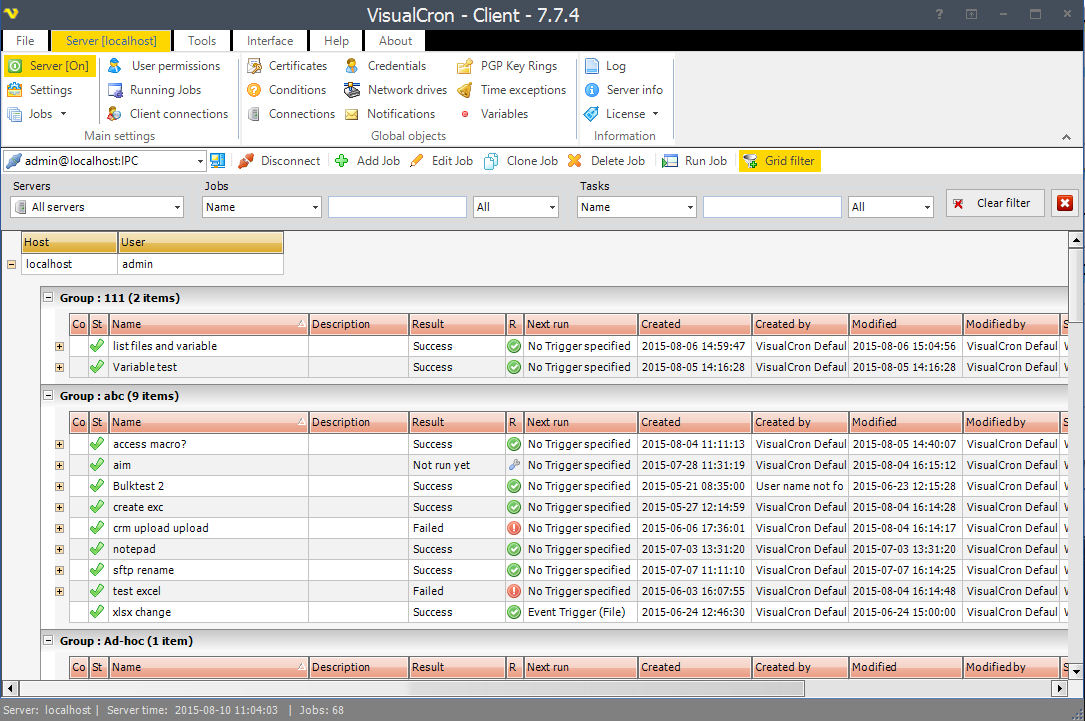
Human-based
workflow structures is an effective source. However, human tend to make
an error and get cozy at times. It doesn't matter how efficient your
management team is, what matters is the strategy and methods to
implement a correct workflow. A properly channelised workflow ensures
clarity in employee communications and saves a lot of time.
The
performance of an automation software is based on a set of algorithms
and programs, and hence, it prevents the hassles. You do not need to
communicate with your fellow employees and departments in person. You
can just set a task and assign it with a mouse click. It optimizes your
potential and efforts and enhances your decision-making at your
workplace. The employee performance can also be improved by regular
analyzation of the data and implementing the necessary work policies.
Various
business automation software takes care of the trends that are followed
in the market. They provide you the regular updates along with the data
analytics tools. These tools gather and convert the data workflow into
graphical and diagram based information that is color coded and easily
communicable. This information can be used to set policies and construct
employee and workflow structure more effectively.
These
software includes a user-friendly design and features to simply the
most common commands and Incorporating a business automation software in
your workplace takes some time. You need to hire an expert who can
train the employees in your organization so that they can get used to
the software structure and handling. You would notice a drastic change
in the employee efficiency and work delivery. The data regularly gets
backed up.
While
choosing an automation software, you need to take care of few things.
Please make sure that the software maker ensures the customer support
and troubleshooting assistance. Also, the automation software should be
designed to fulfill the requirement of your business and provide you the
customization options.
The companies nowadays require automation solutions to handle the task managements and distribution among their employees. The productivity and reliability are the important aspects that need to be achieved for a successful business. Enterprise job scheduler has the potential to reduce the manual data management. They are particularly helpful while processing the work that includes scientific calculations, algorithms, patterns and formula methods. The business researchers have designed them to provide the most efficient data management and eliminating errors. More and more companies are adopting the job scheduler to process batch jobs and fixing work and tasks schedules for their employees.
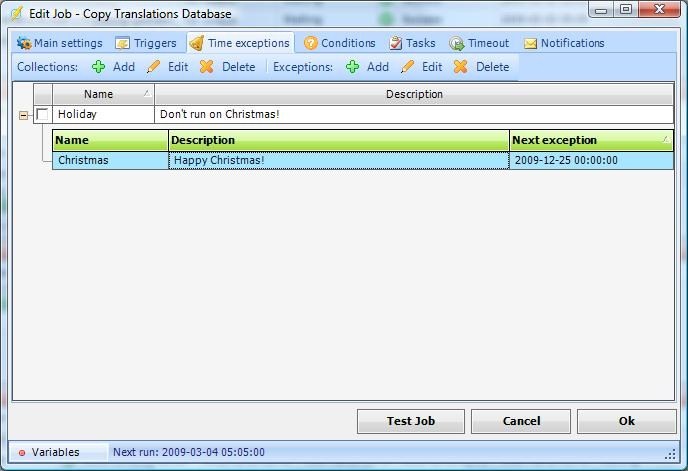
An Enterprise runs on various departments, operating systems, and software-based work platforms. The technical structure of the organization has to be manually integrated into each department. The Enterprise Job Scheduler helps to streamline the workflow by constructing a common work platform where data can be managed and communicated with ease. The features like live notifications, task assignment and messaging is included in it. It provides a shared platform where each employee has a predefined authority to handle the tasks. The hierarchy of authorities prevents the misuse of data and makes them accountable towards their tasks.
Ideally, it is expected that your enterprise job scheduler handles the tasks that you are handling. Though, it is effective in reducing the manual efforts; the employees are still required to manage it. An efficient job scheduler is capable of reminding and assigning the specific set of tasks to the employees. Various companies that were considering a job scheduler as an inefficient tool had started using them by the time they realized that their work is getting cluttered and unmanageable. Regarding cost, job schedulers are valued for money and considered a good investment. It eliminates the requirement of the employees who were engaged in minimal and basic job assigning tasks and thereby reduces the cost to the company. It runs on a set of programs and does the calculations and analytic interpretation of live data. The owner or manager of the business can easily track the growth, loopholes and employee data.
Unlike a human, a job scheduler is not dependent on circumstances and situation of the workplace and environments. It can run twenty-four hours a day with the same efficiency and programmed commands. A job scheduler is a reliable solution that can meet your task requirements actively. With most comprehensive algorithms, it keeps the work hierarchical and smoothly channelised. It leads to a more productive and responsible work environment.

A company or an organization runs on schedules and a predetermined vision. Scheduling tasks ensure the productivity and optimum management. We already been through a time phase when tasks were scheduled manually. Manual scheduling consumes a whole lot of time and resources. With a task scheduling software, the tasks can be easily created and managed till the completion. Here are some highlights to describe it more.
Low Cost to Company
Consider a situation when an amount of predefined tasks are to be distributed among the employees and management by the business owner. It sounds impractical to implement. For this, the company has to hire a task assigning team. With task scheduling software, this cost can be saved, and only a few hands are required to handle the job.
Hierarchy in workflow
The task scheduling software consists of various features like assigning rights and permissions to various department and employees. You can assign a specific set of authorities beyond which the employee would not be able to manipulate the data. The employee on top of the hierarchy can assign and manage the tasks and track the status of the task completion.
Accessibility and communication
Task scheduling software provides a common area to work, share and upload the data. It keeps the communication and work on the same platform. Everyone using the software can access the data within their own rights. It saves time and keep employees focussed on their work without distractions.
Error Prevention
Human error is most common during work. A task scheduling software would always remember the task once assigned and reminds the employees of various predefined priorities. In a way, it keeps the employees accountable and alert towards their work. Employees in return can easily plan out their tasks as they get the complete assignment information before the start of their work.
Data Tracking
The management can easily track the employee workflow using the insights and graphical representation of scheduled tasks. It helps in improving the employee efficiency and implementing disciplinary policies for smooth work culture. Data insights can also help in identifying the causes of growth and loss to the organization, and this can be used to set future goals and strategies.
Task scheduling software like VisualCron is simplifying the work potential of various organizations. It a very cost efficient investment and delivers what it promises. After all, with right time management and optimized task scheduling, the growth, and improvement in the work structure can be expected.