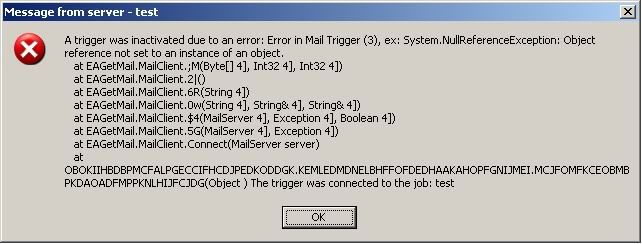
i tried telnet:
Telnet GSMAIL01 110
+OK Microsoft Exchange Server 2003 POP3 server version 6.5.7638.1 (gsmail01.gate
wayedi.com) ready.
Here are my pop3 settings:
Main Settings Tab:
not using credentials
E-mail Tab:Connection: "e-mail i'm using"@GSMAIL01:110
Address: GSMAIL01 (i tried IP, i tried gsmail01.gatewayedi.com as well)
Authenticaiton: A e-mail account on that server
EDIT: SOLVED: I DONT KNOW HOW I JUST DID IT BUT I'M HAPPY 🙂 I'll update this once i figure out what i did
Edited by user
2010-12-03T18:47:38Z
|
Reason: Not specified