
Enables, disables, deletes or renames an existing Active directory user. The action can also be used to change or reset the password of an Active Directory user.
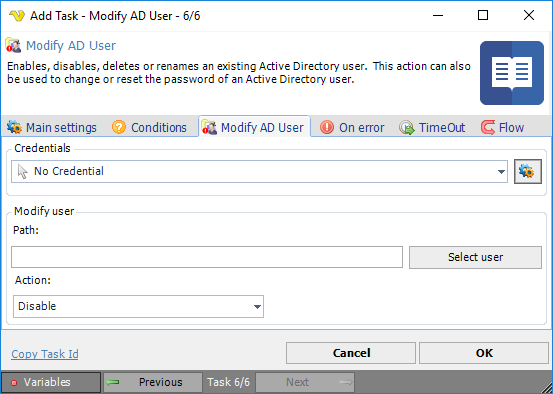
Credentials
To control a remote computer you may need to use a Credential. The Credential must match the user name and password of the user that you want to login for. Select a Credential in the combo box or click the Settings icon to open Manage credentials in order to add or edit Credentials.
Path
The LDAP path of the Active Directory user to modify. Click Select User to select an existing user.
Action
The action to be performed on the Active Directory user. The options are: Enable, Disable, Delete, Rename and Reset password.
