
Moves the specific Active Directory object to the selected parent container.
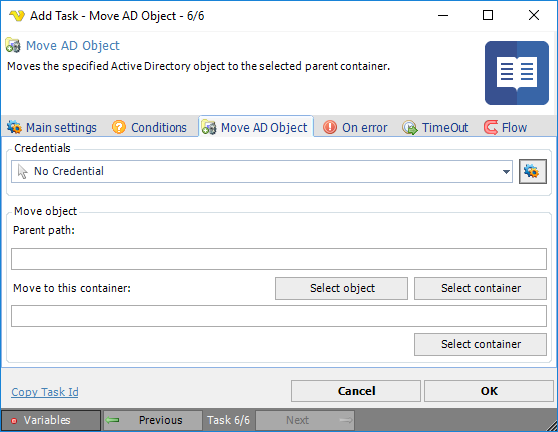
Credentials
To control a remote computer you may need to use a Credential. The Credential must match the user name and password of the user that you want to login for. Select a Credential in the combo box or click the Settings icon to open Manage credentials in order to add or edit Credentials.
Parent path
The Lightweight Directory Access Protocol (LDAP) path of the parent Active Directory container. This is usually the top most container or the root of the directory data tree on a directory server. Click the Select object button to select an existing Active Directory object. Click the Select container button to select an existing Active Directory container.
Move to this container
The LDAP path of the destination Active Directory container. Click the Select container button to select an existing destination Active Directory container.
