
Allows an administrator to rename or delete an existing Active Directory group, as well as add users to, or delete users from a specific Active Directory group.
Modify AD Group > General tab
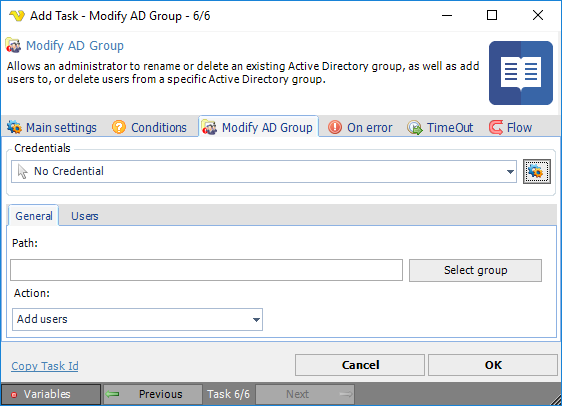
Credentials
To control a remote computer you may need to use a Credential. The Credential must match the user name and password of the user that you want to login for. Select a Credential in the combo box or click the Settings icon to open Manage credentials in order to add or edit Credentials.
Path
The LDAP path of the Active Directory group to modify. Click Select Group to select an existing group.
Action
The action to perform on the Active Directory group. The options are: Add user, Remove user, Rename group and Delete group.
Modify AD Group > Users tab
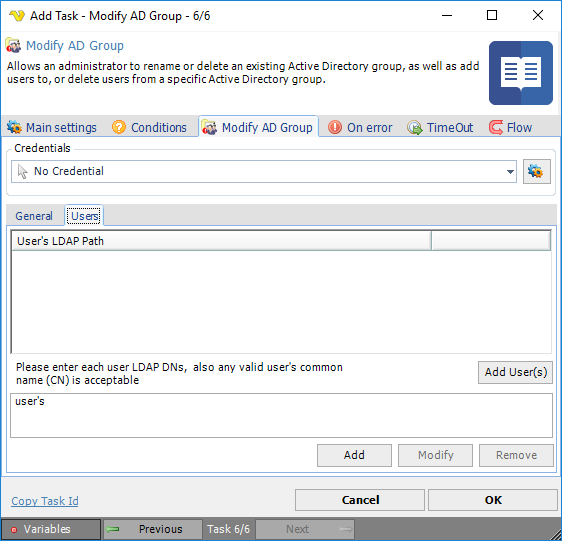
Add User's
Click the Add User(s) button and enter the property name of the Active Directory object (i.e. CN, CommonName, DN, DistinguishedName, etc.).
Troubleshooting
Error 0x80072035
Error 0x80072035 usually returns due to a password policy. This can be length, special characters, password history (password was used before). It would help to handle those errors to prrovide feedback to the user. A guide to handle these errors can be found here:
http://www.ozkary.com/2015/03/active-directory-setpassword-or.html
