
Retrieves a list of the paths for all the Active Directory objects (i.e.computers, users, groups, etc.) at and below the specified path and populates a data set with resulting values. Results can be filtered by object type and/or a filter string.
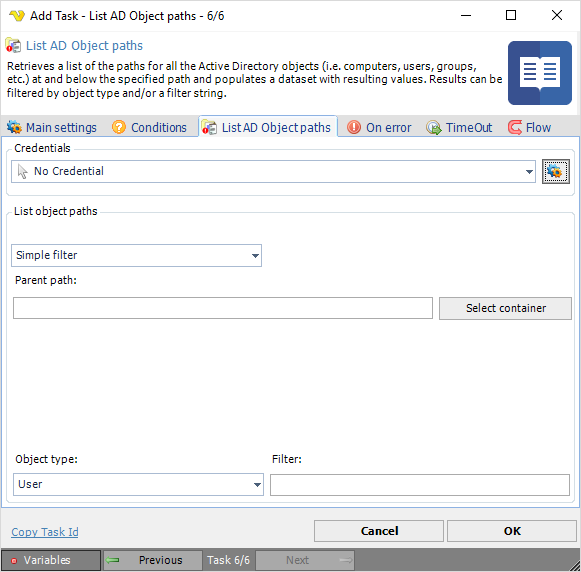
Credentials
To control a remote computer you may need to use a Credential. The Credential must match the user name and password of the user that you want to login for. Select a Credential in the combo box or click the Settings icon to open Manage credentials in order to add or edit Credentials.
Filter options
How to retrieve the Active Directory object's LDAP paths. Options are: Simple filter, Custom filter and ADO Query (SQL or LDAP syntax)
Parent path
The Lightweight Directory Access Protocol (LDAP) path of the parent Active Directory container. This is usually the top most container or the root of the directory data tree on a directory server. Click the Select container button to select an existing Active Directory container.
Object type
The Active Directory object type in which to retrieve the path from. The options are: User, Computer, Group, Organizational unit and Printer.
Filter
Provides a filter string to search for specific Active Directory objects.
