
For Time trigger select one of Interval or Custom types.
Job > Triggers > Add > Time trigger > Interval/Custom
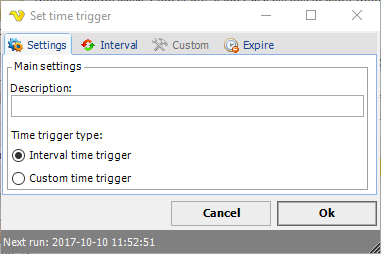
Settings tab
Enter a description which will distinguish several triggers from each other in a trigger list. You can also choose between the Interval time trigger and Custom time trigger type triggers. One trigger type is always selected and the other option will be grayed out.
Interval tab
This time trigger is a simplified Custom time trigger. Different Interval options are available.
Custom tab
The Custom time trigger also allows setting of time details when a Job should be triggered.
Expire tab
The expiration date/time for the time trigger may be set. Also the handling (Deactivate/Delete trigger) of the expired trigger is selected.
