
A Trigger is a part of a Job, the object that starts a Job. One Job can have one or more Triggers. A Trigger can either be based on Time (for example Every minute) or a system event (a file has been created). By default, Triggers are executed in an "OR-matter". This means Triggers do not wait for each other to start the Job. You can create dependencies between one or more Triggers.
By invoking the Add Job, Clone Job or Edit Job functions, the Triggers tab can be opened.
Job > Triggers tab
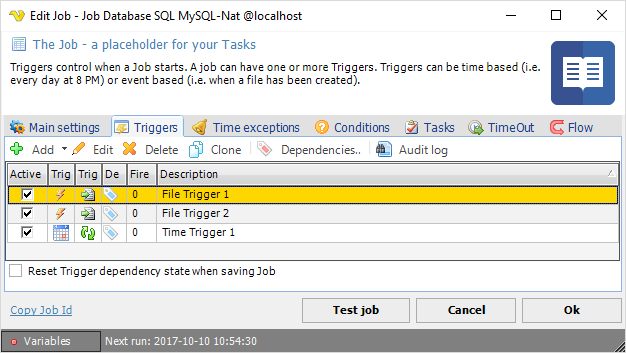
Add
By pressing the Add button, the different Time Trigger and Event Trigger options are listed.
Edit
Opens a Trigger for edit. Select a row first.
Delete
Deletes a Trigger. Select a row first.
Dependencies
By default, Triggers are executed in an "OR-matter". This means Triggers do not wait for each other to start the Job. You can create dependencies between one or more Triggers by clicking on Dependencies..
Job > Tiggers > Dependency
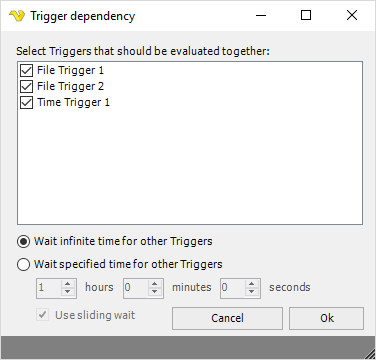
Trigger selection
In the check list box you can select all Triggers that should be in a dependency.
Wait type
For a Job to start all Triggers must fire (if a dependency exist) at least once. The wait time defines how long time before the state of firing should exist.
Wait infinite time for other Triggers
VisualCron will never reset state. For example, Trigger 1 might fire 1000 times and the Job will still not start because Trigger 2 has not yet fired.
Wait specified time for other Triggers
After a specified time the state will be reset on all Triggers in the dependency. If you want to use this option then select a time until the state should be reset.
Use sliding wait
When using specified time you can use sliding wait. This means that the state wait time will be reset for each Trigger that fires.
The grid in the Job > Triggers tab
The Trigger grid listing contains all Triggers that belong to the current Job. Each trigger is listed as a row in the Description table under the Add, Edit and Delete buttons. Mouse double-click on any part of the trigger row opens the same window as the Edit button.
The grid has 6 columns:
Active
By default Active. This checkbox indicates/controls if a Trigger should be active or not (if active it is waiting for the time/events).
Trigger type
This icon shows if it is a Time or Event Trigger.
Trigger inner type
This icon shows what kind of Time or Event Trigger. For example if the Event Trigger is of inner type File Trigger.
Dependency image
By default, Triggers are executed in an "OR-matter". This means Triggers do not wait for each other to start the Job. You can create dependencies between one or more Triggers. When a Trigger is not in a dependency this column is blank - otherwise, it will have a unique tag icon for each dependency collection.
Fired times of Trigger in dependency
How many times a Trigger has fired. This is only updated for Triggers within a dependency. A Job with dependencies do only fire when all Triggers have been fired once. After that - the fired times is reset.
Description
Name/description of the Trigger.
Reset Trigger dependency state when saving Job
This resets the state to zero on all Trigger that has a dependency.
Next run
The Date/time for the next run is shown in the bottom of the Job window.
