
The Database Sync tables Task synchronizes a database table from one database to another. This Task requires that you download the Microsoft Sync Framework from here.
Sync tables tab
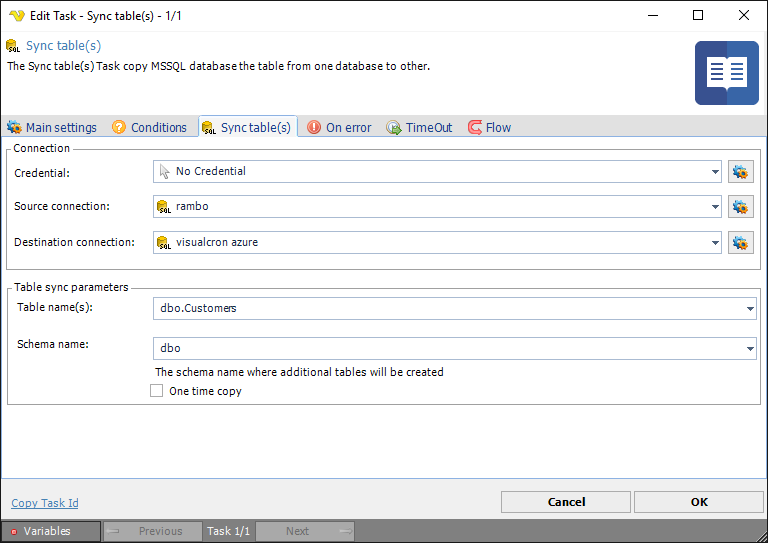
Credential
Specify a Credential that consists of the server name or IP address together with user name and password. Click the Settings icon to open the Manage credentials dialog.
Source connection
To use the Sync tables Task you need to create a Source connection first. Click the Settings icon to open the Manage Connections dialog.
Source connection
To use the Sync tables Task you need to create a Destination connection first. Click the Settings icon to open the Manage Connections dialog.
Table copy parameters
Enter Table name and Schema name for the table to be copied.
One time copy
If checked everything will be copied once. If not checked then Triggers will be installed at source to keep track of changes for the next run.
Troubleshooting
Retrieving the COM class factory for component with CLSID {EC413D66-6221-4EBB-AC55-4900FB321011} failed due to the following error: 80040154 Class not registered (Exception from HRESULT: 0x80040154 (REGDB_E_CLASSNOTREG))., Retrieving the COM class factory for component with CLSID {EC413D66-6221-4EBB-AC55-4900FB321011}
Install the Microsoft Sync Framework. See link on top of this page.
