
The Image profile conversion Task converts the image from the input color profile to the specified output color profile.
Image profile conversion > File filter > Location sub tab
In the File filter tab you define the image file to change the profile for. Read more about file filter here.
Image profile conversion > Destination sub tab
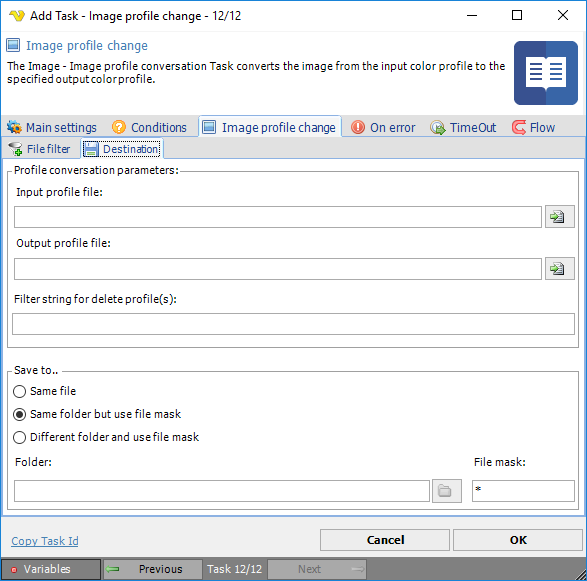
Input profile file
The current profile name of the input file.
Output profile file
The profile name to be applied to the output file.
Filter string for delete profile(s)
Text ...
Save to
Enter destination file and folder names.
Folder
If Different folder and use file mask is selected, use manual folder specification or click the Folder icon.
File mask
Save file with different name.
