
The Image resize Task resize an image by a percentage of the original size, by height and width (in pixels) or to a specific size.
Image resize > File filter > Location sub tab
In the File filter tab you define which image that should be resized. Read more about file filter here.
Image resize > Destination sub tab
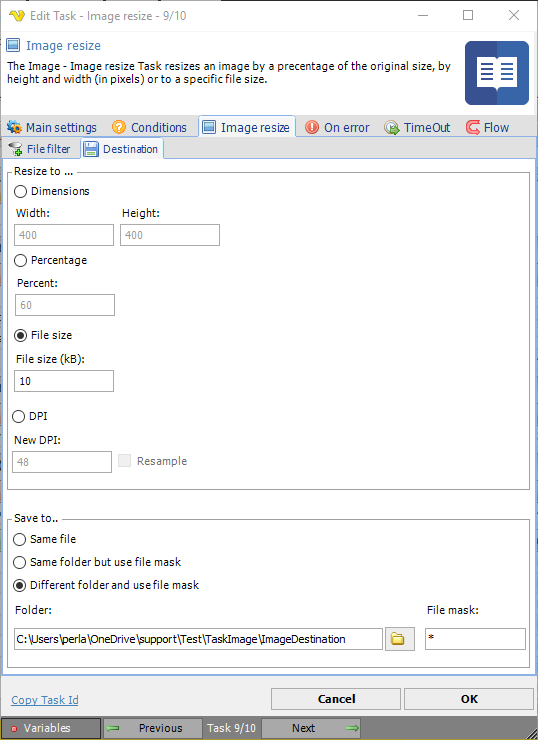
Resize to
Specify for pixel dimensions, pixel percent, file size or DPI image resize.
Resample
Option that determines resizing or resampling the image. Resampling physically changes the number of pixels in the image.
Save to
The destination folder and file mask which the image is saved to.
Folder
If Different folder and use file mask is selected, use manual folder specification or click the Folder icon.
File mask
Save file with different name.
