
The Dynamics CRM - Delete attachment Task deletes one or more attachments from a Dynamics CRM instance.
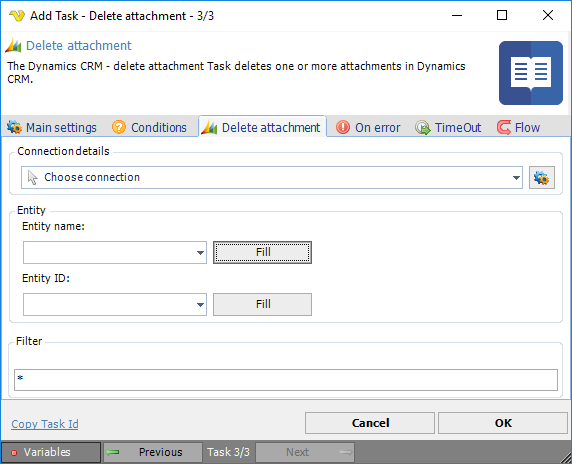
Connection details
To use Dynamics CRM Tasks you need to create a Connection first. Click the Settings icon to open the Manage Connections dialog.
Entity name
The logical name of the entity to get information from. Click the Fill button to list existing Entities in the Dynamics CRM instance.
Entity Id
Click the Fill button to list existing Entity Id's based on the selected Entity.
Filter
File filter for the attachments.
