Business work throughout the world has become competitive and requires the output to be delivered on a given span of time. Performing all the tasks and processes of an organization by human labor consumes a lot of time and the whole process proceeds slowly. So, how about managing all the work and processes of your business with an automation software?
A large number of companies, whether big or small trusts windows for carrying out their everyday work. With VisualCron you can efficiently manage the performance of the windows and the assigned tasks.
Have you come across the term Robotic Process Automation? Yes, this is what will make your work easier. It eliminates the use of human input or labor or intervention and automates the process of manipulating, executing, triggering and executing with the system process.
Improving the Performance with VisualCron
With VisualCron, the cyclic nature of Robotic Process Automation works at its best. It uses the cyclic algorithm to perform the various functions of running, executing and such other functions. If you need to automate various tasks, you do not need to be a technological expert. With VisualCron, the Robotic Performance Automation becomes easy to use.
Many businesses and individuals prefer using VisualCron as it offers to handle various tasks and processes at the same time. The tasks get complete within a specific time and the best part is the output is always an efficient one. It provides some commendable features to the otherwise normal windows operating system, like that of extended logging and error handling features.
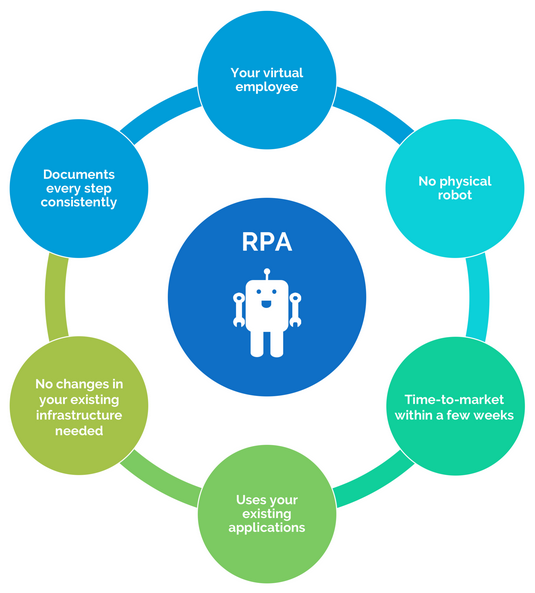
VisualCron can do much more to help you out with work, than can be imagined. Let us discuss a few such points.
With VisualCron, you can carry out task killing and remote killing. In absence of this feature, often unnecessary tasks continue operating and consumes a lot of memory, slowing down the computer. The joyful part is with VisualCron you can perform it from a remote system as well.
Emails have become a necessary mode of communication. But, replying to hundreds of mails daily is really not possible. With VisualCron, you can automate the emails and carry on with other tasks without worrying about replying.
Files forms an important part of all kinds of business. Who wants to lose all the data and records? But it requires a good amount of manual labor to click on each file and save it in cloud. With VisualCron you do not need to worry about putting in effort for this process. It will automatically transfer your file, and will take care of copying, pasting, reading, writing, renaming various folders in huge numbers.
Did you find it interesting? Of Course life and work will be much easier, when an automatic software will handle work for you. Consider VisualCron to increase your window’s performance. Visit Us today!