
The Google BigQuery - Query Task runs a query against Google BigQuery public or private dataset.
The BigQuery Tasks require the Google Cloud Connection.
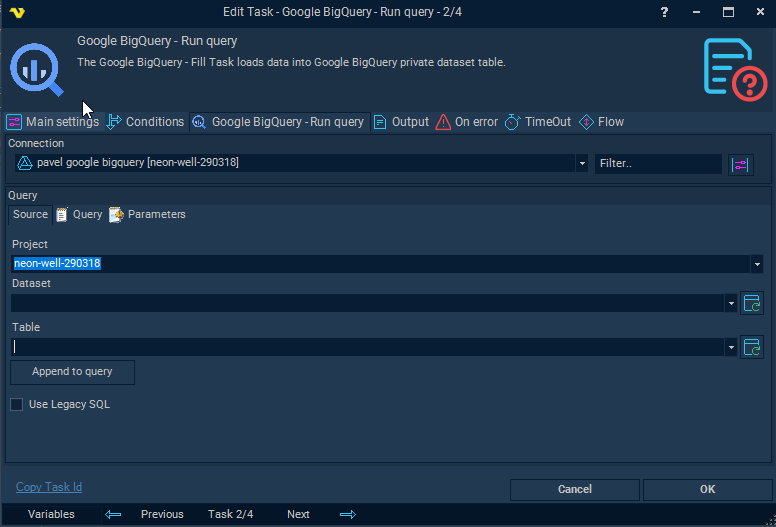
This tab is just for browsing project from the connection and helps finding specific table and
append it’s fully qualified name to the Query window on the next page.
Project
This field can be project name from the selected connection or bigquery-public-data project for datasets available as public data.
Dataset
Datasets from the project specified. To refresh datasets press “Refresh datasets” button to the right.
Table
Tables from dataset specified. To refresh tables press “Refresh tables” button to the right.
Please note that Dataset and Table fields are not saved when Task saves
Append to query
This button creates initial query when Project, Dataset and Tables has been selected. The query is SELECT * FROM `project.dataset.table` LIMIT 1000
Use Legacy SQL
Turn on LegacySQL mode for the query when executing. When this setting is OFF - StandardSQL is being applied.
