
The XML Read node(s) Task can read any XML file and pickup a specific node in that XML file, with our without the surrounding XML.
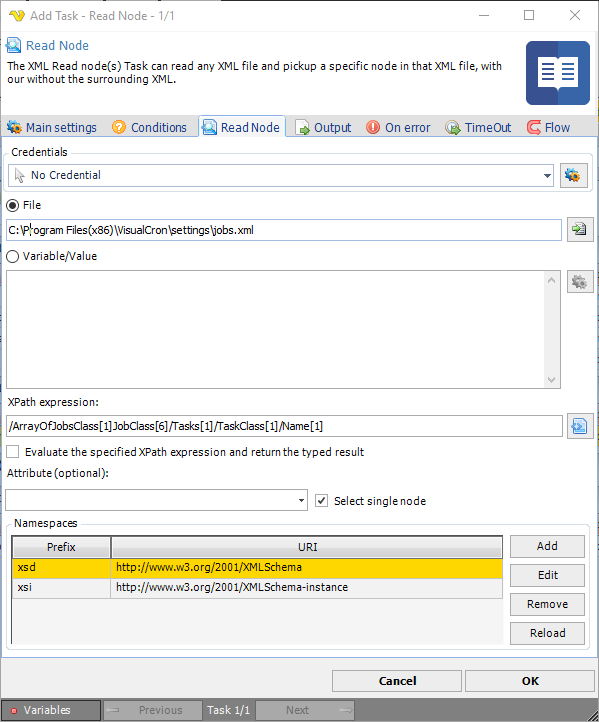
Credentials
To control a remote computer you may need to use a Credential. The Credential must match the user name and password of the user that you want to login for. Select a Credential in the combo box or click the Settings icon to open Manage credentials in order to add or edit Credentials.
Source->File
Enter the full path to the file you want to read from.
Source->Variable/Value
Paste any XML code or Variable that contains XML here.
XPath expression
XPath is a query language used for finding a specific object within XML. Enter the query manually or use the XPath browser by clicking the button.
Attribute
Optional. If you want to select a specific Attribute value of that node you can enter the attribute name here.
Select single node
If one or modes should be selected for output
Namespaces
VisualCron tries to load all namespaces that a XML file contains. If you want to Add one namespace manually you can click on Add. If you want to Reload all namespaces you can click on Reload.
XPath selection
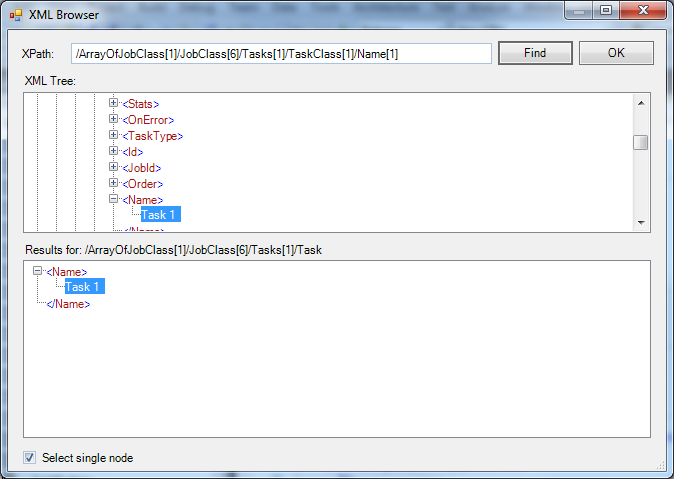
The XML Browser lets you select a specific node in your XML file. When selected, you will have an XPath value which will be used during runtime of the Task. Click OK to save the path.
Output tab
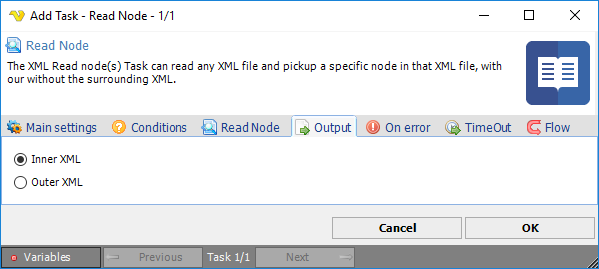
In the output control how the output should look like. If you select Inner XML it will skip the parent XML tags while Outer XML will keep them.
Note:
If you are having problems retrieving a result it could be that you need to reference the namespace in the XPath query. For example:
XML
<?xml version="1.0" encoding="UTF-8"?><jobInfo
xmlns="http://www.force.com/2009/06/asyncapi/dataload">
<id>750f00000000Fw5AAE</id>
XPath
/x:jobInfo[1]/x:id[1]
