
The Hyper-V - Create snapshot Task allows you to create a system snapshot of a specific virtual machine hosted on a local or remote, Hyper-V Management Server.
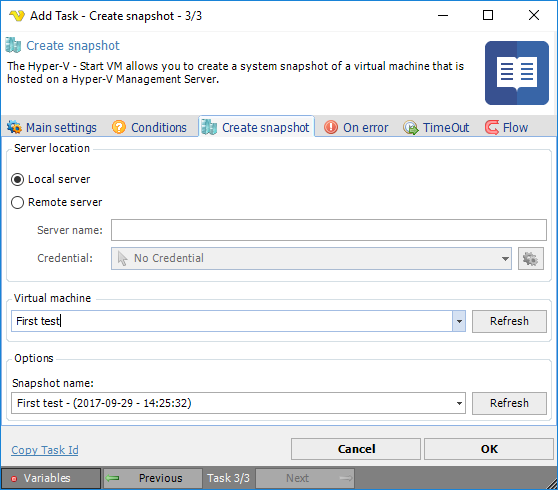
Local/Remote server
Select the the Local server radio button if you want to control the local computer, select the Remote server radio button if you want to control a remote computer.
Server name
Host name of the remote server.
Credential
To control a remote computer you may need to use a Credential. The Credential must match the user name and password of the user that you want to login for. Select a Credential in the combo box or click the Settings icon to open Manage credentials in order to add or edit Credentials.
Virtual machine
Enter the name of the virtual machine. Click the Refresh icon to populate the drop-down list with available virtual machines.
Snapshot name
Enter the name of the snapshot. Click the Refresh icon to populate the drop-down list with available snapshots.
