
The XML - Sign Task signs an XML file with a specified key.
XML Sign > File filter > Location sub tab
The XML Transform Task uses the standard VisualCron File filter to define the properties of the listed files.
XML Sign > Destination sub tab
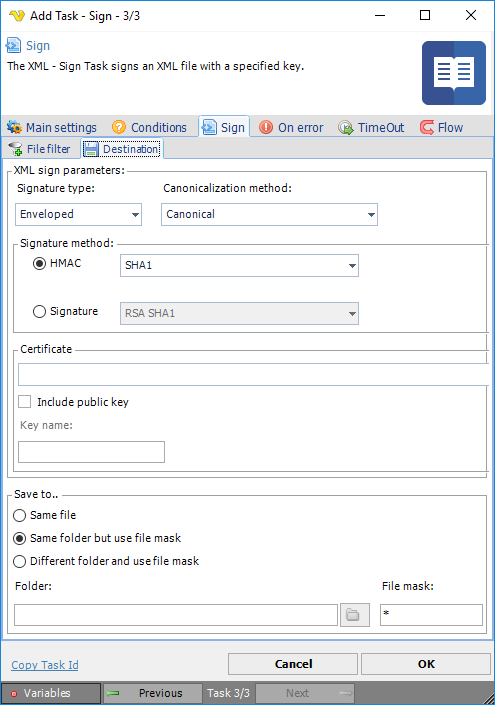
Signature type
Select the XML digital signature type to be used.
Canonicalization method
Select method for converting data into a "standard", "normal", or canonical form.
Signature method
The signature method to use for signing the request. This provides a valid hashing algorithm for signature calculation. Select HMAC or Signature main types and the desired sub type.
Certificate
In order to sign you need a certificate that includes a private key. Click the Settings icon to open the Manage Certificates dialog where a certificate is selected, imported or created.
Include public key
Specifies whether the key itself (its public part) must be included to the signature.
Key name
Enter the public key name to be able to decrypt. The KeyName element contains a string value (in which white space is significant) which may be used by the signer to communicate a key identifier to the recipient. Typically, KeyName contains an identifier related to the key pair used to sign the message, but it may contain other protocol-related information that indirectly identifies a key pair. Common uses of KeyName include simple string names for keys, a key index, a distinguished name (DN), an email address, etc.
Save to
Enter destination file and folder names.
Folder
If Different folder and use file mask is selected, use manual folder specification or click the Folder icon.
File mask
Save file with different name.
