
Issues a GETBULK message to an SNMP agent in order to inspect a group of variables in a single transaction. This action is particularly useful for retrieving large tables. The GETBULK operation performs a GETNEXT operation for the first number of variable bindings in the request and performs a GETNEXT operation (continuous) for each of the remaining variable bindings in the request list. Note that the SNMP GETBULK command is not supported on devices using SNMPv1.
SNMP Get Bulk > General tab
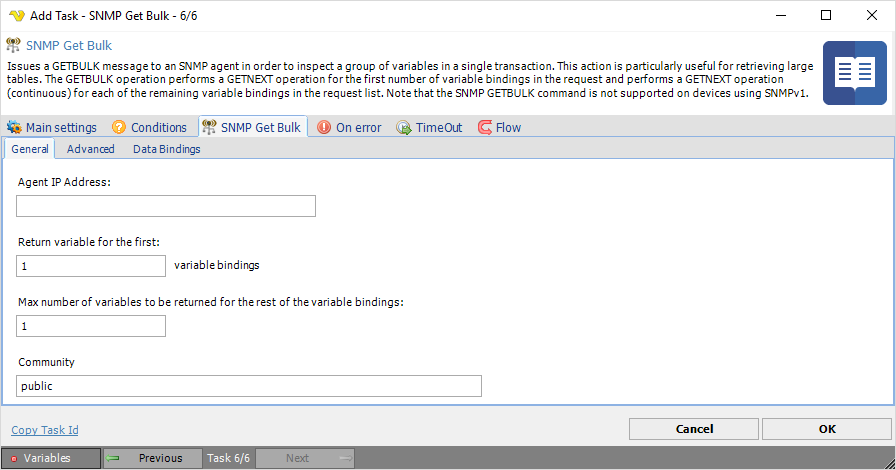
Agent IP Address
Text ...
Return variable name for the first
Text ...
Community
Text ...
SNMP Get Bulk > Advanced tab
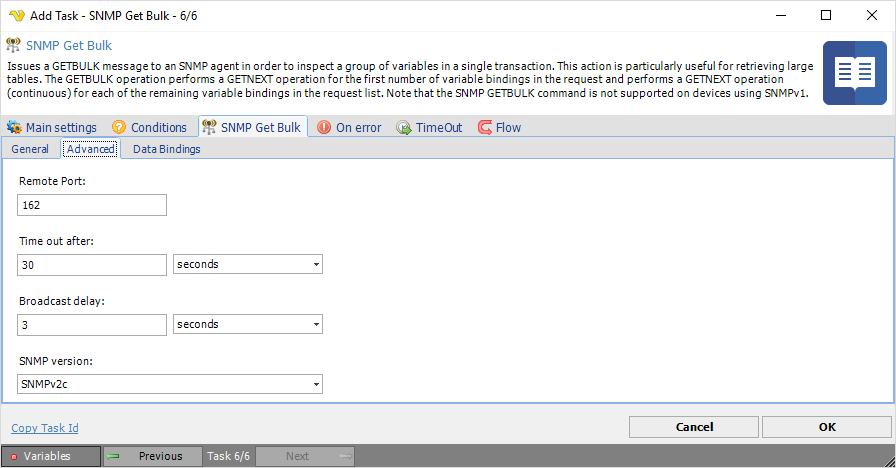
Remote Port
Text ...
Time out after
Text ...
Broadcast delay
Text ...
SNMP version
Text ...
SNMP Get Bulk > Data bindings tab
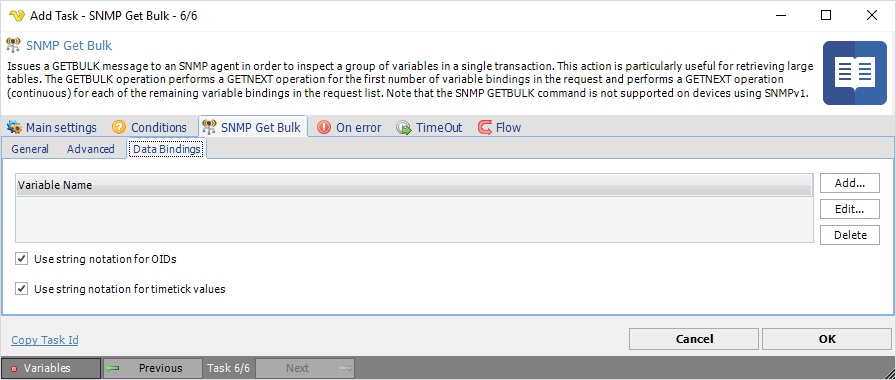
Variable name
Text ...
Use string notation for OIDs
Text ...
Use string notation for timetick values
Text ...
