
The PDF - Search text Task searches for the occurrence of one or more text strings in a pdf file..
Search text > Main settings sub tab
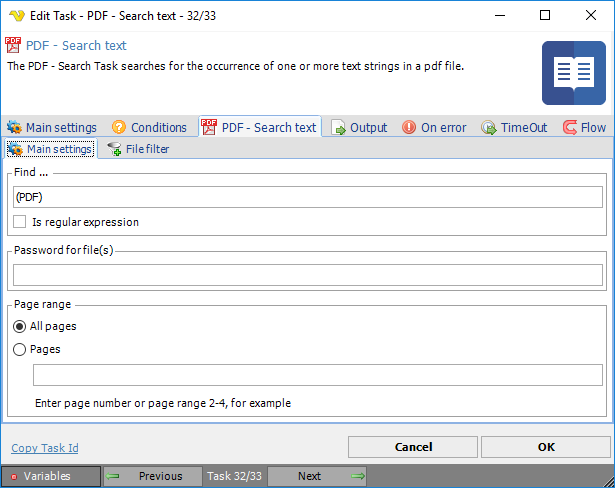
Find
Text string to search for (quotation marks shall not be added).
Is regular expression
To be checked if the string in the Find field is a regular expression.
Password for file(s)
If the source pdf file is password protected, enter password here.
Page range
Select All pages or a page range for text replacement.
Search text > File filter > Location sub tab
This tab uses the common file filter to filter out the files that should be processed in this Task.
Output tab
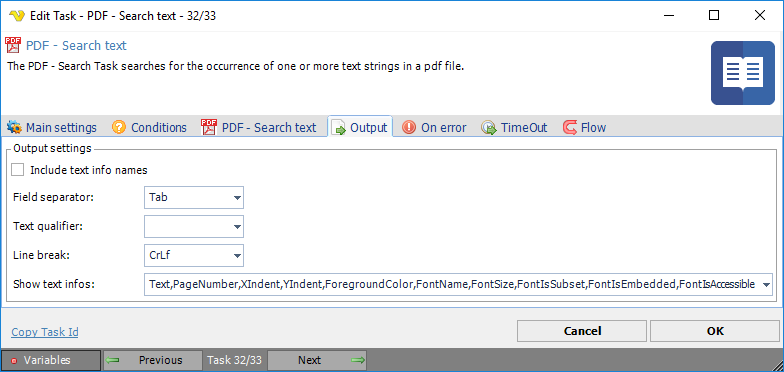
Include text info names
If checked, text info names will also be shown.
Field separator, Text qualifier, Line break
Output control of text info attributes.
Show text infos
Selects which attributes to be sent to standard output as a result of the search text task execution.
