
The Set Variable Task allows you to create or update a Variable. Variables can be used and reached throughout the whole application. You can this to store static or dynamic variables.
A User Variable is only global, which enables use anywhere in the application.
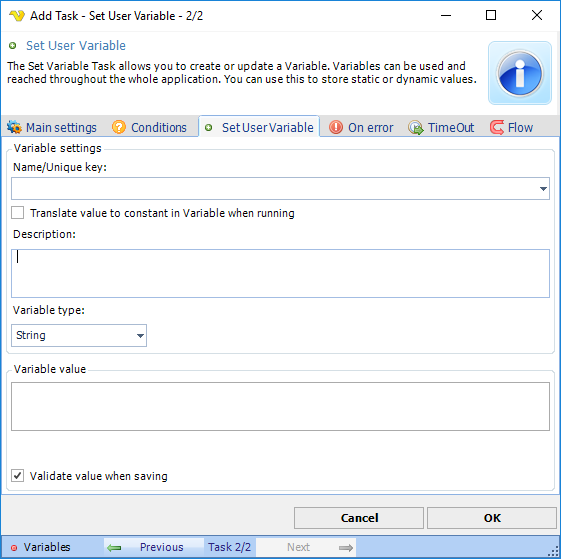
Name/Unique key
The name you set on the Variable is also the unique key for the Variable. Wherever you want to use your defined Variable you use this Variable key: {USERVAR(variablename)}
Translate value to constant in Variable when running
Optional. If you, for example, use a Date Variable in the "Variable value" text box the Variable will be converted to a string when the Variable runs the first time - if not, the Variable keep the reference to the Variable. For example, if you use the current date as a Variable it will always show the current date when running in another Task (if unchecked). If this is checked, it will show the value of the date - from the last time the Variable was set.
Description
Optional. If you want to distinguish your Variable further you can add a description.
Variable type
Currently, 3 Variable types exist. String, Int32 and Double. Note that the Variable type may be interested to set correctly if you want to compare/calculate/validate correctly.
Variable value
Set the requested value of the Variable here.
Validate value when saving
If checked, VisualCron will validate the value with the value type. Leave not checked if you are using a Variable as value and the Variable is not yet set.
Set a user defined Variable
1. Click on the Variables key in the Set Job Variable window.
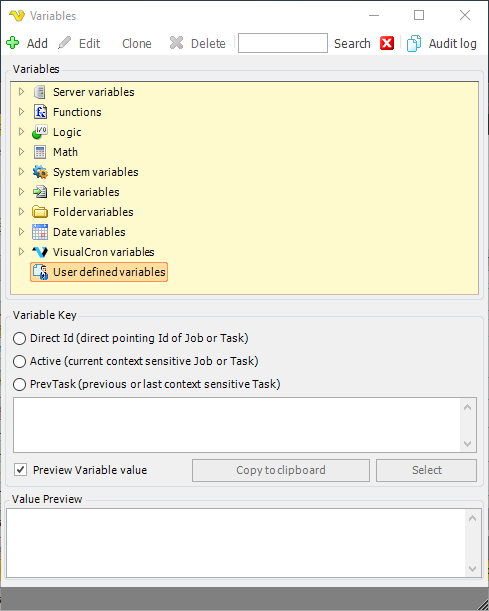
2. Select User defined variables and click on Add.
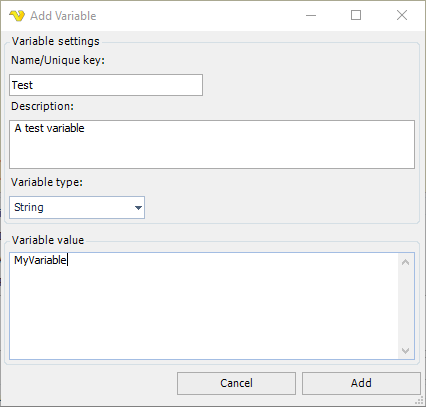
3. After entering data, press the Add key
Name/Unique key
The name you set on the Variable is also the unique key for the Variable. Wherever you want to use your defined Variable you use this Variable key: {USERVAR(variablename)}
Description
Optional. If you want to distinguish your Variable further you can add a description.
Variable type
Currently, 3 Variable types exist. String, Int32 and Double. Note that the Variable type may be interested to set correctly if you want to compare/calculate/validate correctly.
Variable value
Set the requested value of the Variable here.
