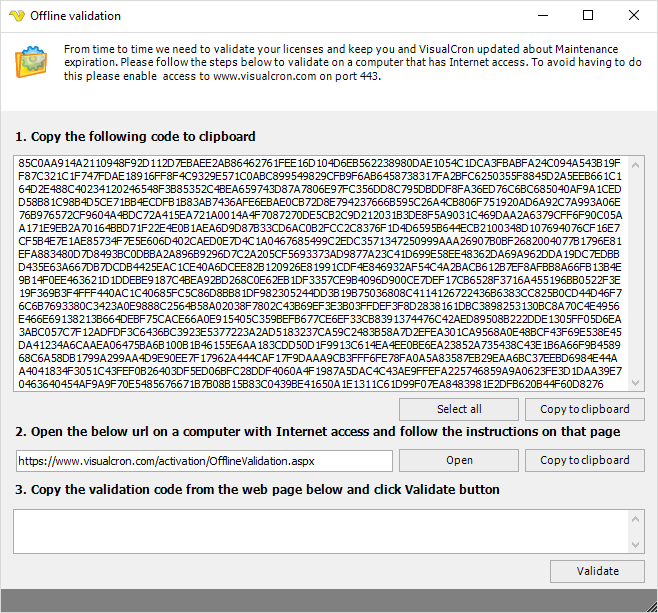From time to time we need to validate your licenses and keep you and VisualCron updated about Maintenance expiration. Please follow the steps below to validate on a computer that has Internet access. To avoid having to do this, please enable access to www.visualcron.com on port 443.
The below screen is shown when the computer where the VisualCron Client runs has been offline for a while. The screen is also shown when the Server > Information > License > Refresh license data is issued when the VisualCron Client is offline.