
The Write file Task lets you write any string to a file. The string could be a Variable, for example a result from another Task.
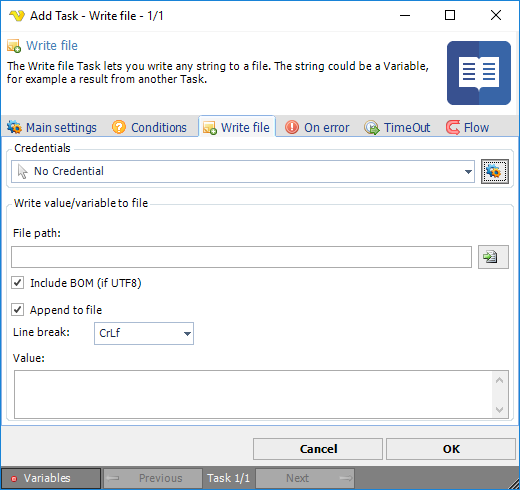
Credential
To control a remote computer you may need to use a Credential. The Credential must match the user name and password of the user that you want to login for. Select a Credential in the combo box or click the Settings icon to open Manage credentials in order to add or edit Credentials.
File path
The path to the file you want to write to.
Include BOM (if UTF8)
If checked, the byte order mark character is included in the start of the text stream
Append to file
Check this box if you to add rows to an existing file. If you want to overwrite the file please leave this unchecked.
Add new line
When appending you can check this if you want to add a new line for each string/value you add.
Value
The string/variable that you want to write to the file.
