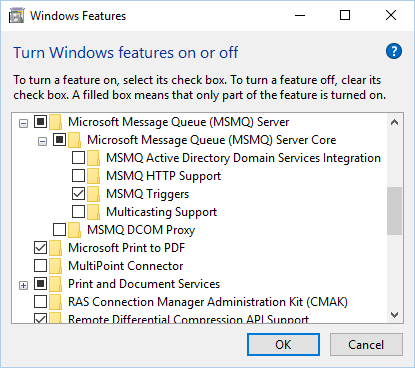The MSMQ event trigger is able to monitor a private or public queue for new messages. When a new message arrives you can use VisualCron Variables to extract the information in the new message. To use this Trigger you need to setup a MSMQ Connection.
Triggers > Add > Event Trigger > MSMQ tab
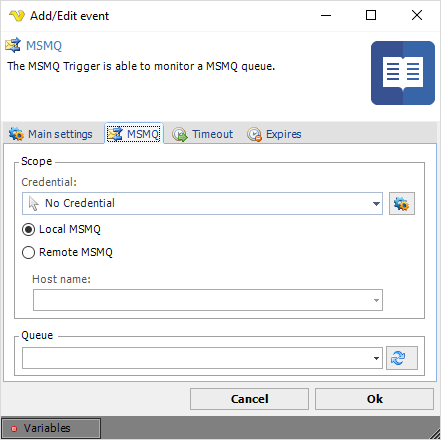
Credential
Select a Credential if you are going to monitor a remote MSMQ queue. Click the Settings icon to populate the drop-down list with available credentials.
Local/Remote MSMQ
You can choose to monitor a local or a remote MSMQ Server. If you want to monitor a remote MSMQ Server you need to define a Host name.
Queue
Select the queue to be received. Click the Refresh icon to populate the drop-down list of queues.
Troubleshooting:
Error: Retrieving the COM class factory for component with CLSID {1D9F85C0-9666-11D2-8927-0008C70C0622} failed due to the following error: 80040154 Class not registered (Exception from HRESULT: 0x80040154 (REGDB_E_CLASSNOTREG)).
Make sure you have installed MSMQ Triggers in Programs and Features dialog: